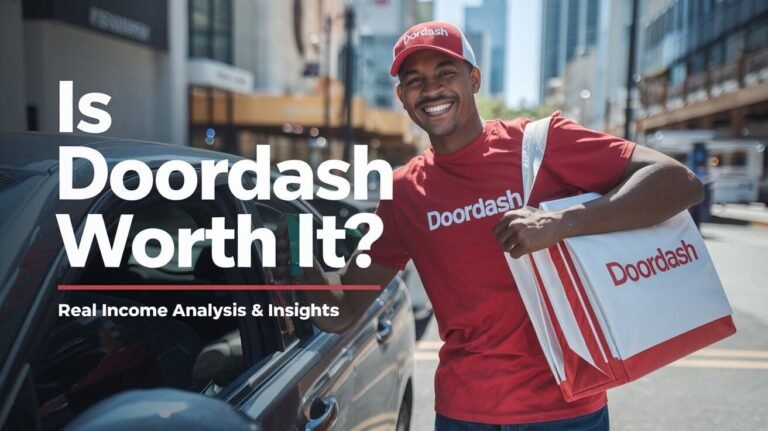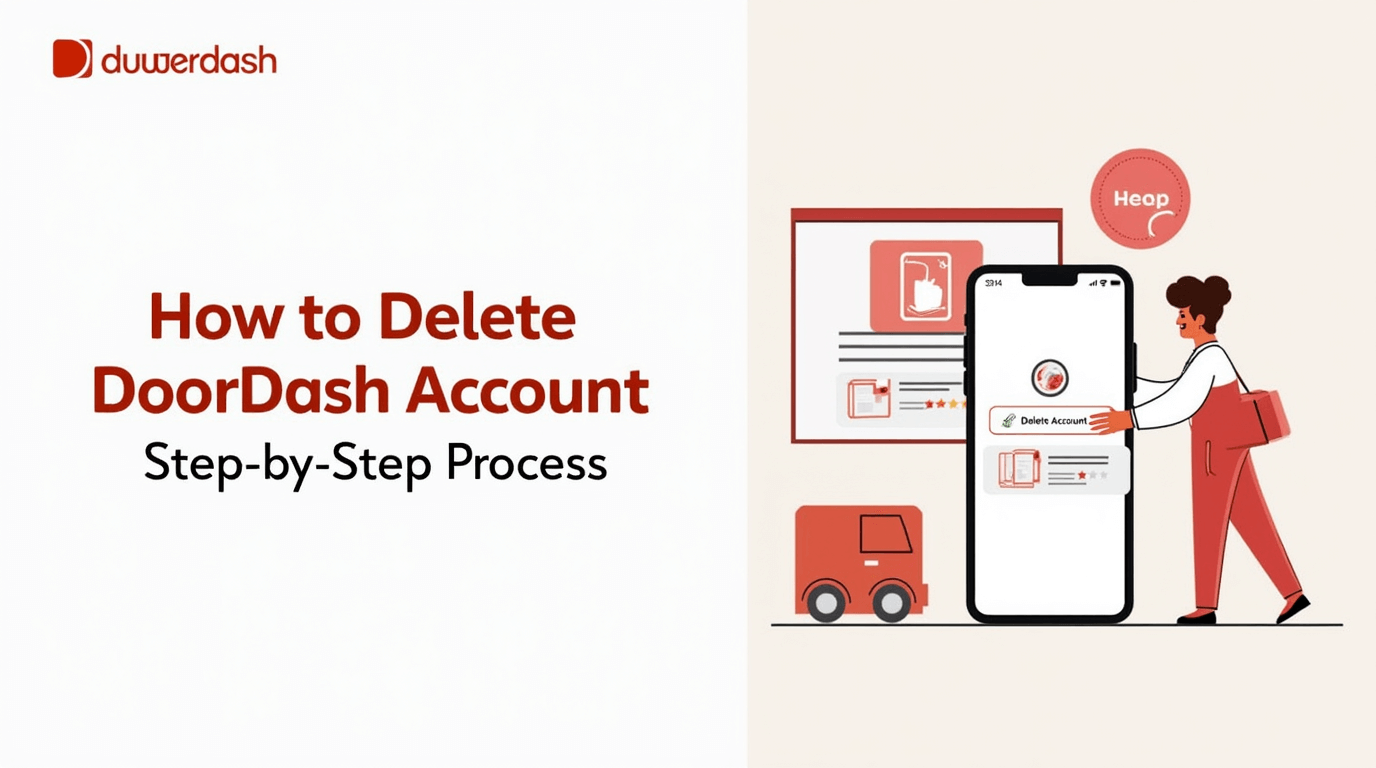
DoorDash is a top food delivery service in the US, holding over 50% of the market. It was started in 2012 by Tony Xu and Evan Moore. Now, it’s available in Canada, Melbourne, and Japan, making it easy for customers to order food and track their deliveries.
But, some users might want to delete their accounts. This could be because of poor service, privacy worries, or high costs.
Doordash Account Basics and Security Features
DoorDash accounts are key for food delivery, giving users access to many restaurants and making ordering easy. But, these accounts can face security threats like data breaches and phishing. In 2022, a phishing attack on a third-party vendor exposed customer, delivery partner, and merchant data. This shows how vital account security is.
Common Account Security Risks
DoorDash users need to know about security risks. These can include unauthorized access, identity theft, and financial fraud. To stay safe, use strong passwords, enable two-factor authentication, and watch out for phishing.
Data Protection Measures
DoorDash works hard to keep user data safe. They use secure storage and encryption. They also follow important data protection laws like GDPR and CCPA.
Account Privacy Settings
DoorDash lets users control their personal info. You can manage notifications, opt-out of ads, and limit what restaurants see about your orders.
Reasons Behind Doordash Account Deletion
Many users delete their DoorDash accounts for different reasons. Poor service quality, like getting cold food or late deliveries, is a big reason. It makes them look for better options or stop using the platform.
Service Quality Issues
Bad service, like delayed orders or wrong deliveries, really frustrates users. It can make them lose trust in DoorDash. So, they might choose to delete their account and find a more reliable service.
Privacy Concerns
Privacy worries, like data breaches, also make users delete their accounts. In 2019, DoorDash had a data breach. It scared many users, making them think twice about using the platform.
Cost and Pricing Factors
High delivery fees and hidden charges are other reasons. Some users don’t like the way DoorDash handles tips. This leads them to look for cheaper and clearer options, and they might delete their account.
In short, bad service, privacy issues, and high costs are reasons users delete their DoorDash accounts. They want better, more affordable, and secure delivery services.
How To Delete Doordash Account
Deleting your Doordash account is easy. You can do it on the Doordash website or mobile app. If you’re unhappy with the service, have privacy worries, or want to try other food delivery services, follow these steps. They will help you remove your Doordash account.
- Log into your Doordash account on the website or mobile app.
- Navigate to the account settings section.
- Look for the option to delete or deactivate your account.
- Follow the prompts to confirm your decision to delete your Doordash account permanently.
- Depending on the platform, you may need to verify your identity by entering a code sent to your registered device or email.
The deletion process can only be done through a web browser. It’s not available on the mobile app. This makes sure your account is closed and your personal info is removed from Doordash’s systems.
Before you delete your account, consider saving any important order history or receipts. You can do this in the account settings menu before you start the deletion process.
Browser Method for Account Deletion
Deleting your DoorDash account through a browser is easy. It works the same on desktop and mobile browsers. First, log in to your DoorDash account on the website. Then, go to the account settings and find the “Delete Account” option. This starts the account deletion process.
Desktop Browser Steps
- Visit the DoorDash website and sign in to your account.
- Locate the account settings or profile section.
- Look for the “Delete Account” or “Close Account” option.
- Follow the on-screen instructions to confirm your decision and complete the account deletion.
Mobile Browser Process
Deleting your DoorDash account on a mobile browser is similar to using a desktop. Log in to your account through the browser. Then, go to the account settings and find the “Delete Account” or “Close Account” option. Follow the prompts to finalize the account deletion.
Verification Requirements
DoorDash may ask for extra verification steps before deleting your account. This could be a confirmation code sent to your email or phone. The verification helps keep your account safe and protects your personal info.
Mobile App Account Removal Process
Deleting your DoorDash account is easy. The mobile app makes it simple to close your account. Just open the DoorDash app on your phone and tap the Account icon. Then, go to Customer Support and choose “Chat with us.”
When you talk to a customer service rep, tell them you want to delete your account. They will help you with the steps to delete it. You might need to confirm your identity with a code sent to your phone.
After you decide to delete your account, DoorDash will remove your info and order history. But, any credits or gift cards you have will be lost.
The mobile app is the best way to delete your DoorDash account. DoorDash’s customer support team will help you do it easily. You won’t need to use a website or desktop browser.
DashPass Subscription Cancellation Steps
Cancelling your DashPass subscription on DoorDash is easy. You can terminate your DashPass subscription through the app or website, no matter if you have a monthly or annual plan.
Monthly Subscription Cancellation
To cancel a monthly DashPass subscription, go to the DashPass settings in the DoorDash app or website. Make sure to cancel at least one day before your next billing cycle. This way, you won’t be charged for the next month.
Annual Plan Termination
For the annual DashPass plan, which gives a 20% discount, you can cancel your dashpass subscription anytime. DoorDash might give you a full refund if you haven’t ordered anything in the current cycle and cancel within 48 hours.
After cancelling, you can still enjoy your DashPass benefits until your current cycle ends. This lets you get the most out of your subscription before it’s over.
Data Download Before Account Deletion
Before you delete your DoorDash account, you can download your data. This includes your personal info, order history, and receipts. It’s a key step to keep important records even after your account is gone.
To start, go to the “Manage Account” section on the DoorDash website. Then, choose the “Request Archive” option. This begins the process of gathering your data, which you can then download and save.
Downloading your data before deleting your account is smart. It lets you keep track of your DoorDash journey. This includes past orders, payment info, and other important details. It’s handy if you want to reactivate your account later or need to look at your order history.
By ownloading your DoorDash data before deleting your account, you ensure a smooth transition. You also keep control over your personal info, even after leaving the popular food delivery service.
Account Recovery Time Window
If you’ve decided to delete your DoorDash account, you should know about the recovery time. This time can vary, so it’s key to act fast if you want to get back in.
Reactivation Options
DoorDash might let you reactivate your account under certain conditions. You might need to explain why you deleted it or fix any issues that caused the closure. To find out what you can do, contact DoorDash’s customer support.
Data Retention Policy
It’s also important to know about DoorDash’s data retention policy. This policy tells you how long they keep your personal info after you delete your account. Knowing this can help you understand what happens to your data. For the latest info, talk to DoorDash’s customer support.
Frequently Asked Questions
How do I delete my DoorDash account?
To delete your DoorDash account, start by contacting customer support. You can do this through the mobile app or the website. Log into your account, go to the account settings, and choose to delete your account.
You might need to prove who you are and confirm you want to delete your account. This step is to make sure you really want to remove your account.
What are some common account security risks with DoorDash?
DoorDash accounts can face risks like data breaches and phishing attacks. In 2022, a phishing campaign affected customer and merchant data. DoorDash has steps to protect your data and offers privacy settings to help keep your account safe.
Why do people choose to delete their DoorDash accounts?
Users might delete their accounts due to issues like cold food and late deliveries. Privacy concerns, like data breaches, also play a role. High delivery fees and tipping issues are other reasons people choose to leave.
How do I delete my DoorDash account using a browser?
To delete your account on the website, log in and go to account settings. Choose “Delete Account” to start the process. You might need to verify your identity with a code sent to your email or phone.
Both desktop and mobile browsers can be used for this. The steps are similar, with slight differences in the interface.
How do I delete my DoorDash account using the mobile app?
To delete your account in the app, open it and tap on the Account icon. Then, go to Customer Support and choose “Chat with us.” Tell the support team you want to delete your account, and they will help you.
How do I cancel my DashPass subscription?
To cancel DashPass, go to the DashPass settings in the app or website. For monthly plans, cancel a day before the renewal to avoid charges. Annual plans might get a full refund if unused.
After canceling, you can still use DashPass until the end of your current billing cycle.
Can I download my data before deleting my DoorDash account?
Yes, you can download your data before deleting your account. Go to the “Manage Account” section on the website and select “Request Archive.” This way, you keep your important information after deleting your account.
Is there a time window for account recovery or reactivation after deleting my DoorDash account?
After deleting your account, there might be a short time to recover or reactivate it. Know DoorDash’s data retention policy to understand how long your info is kept. For more on reactivation or data retention, contact customer support directly.